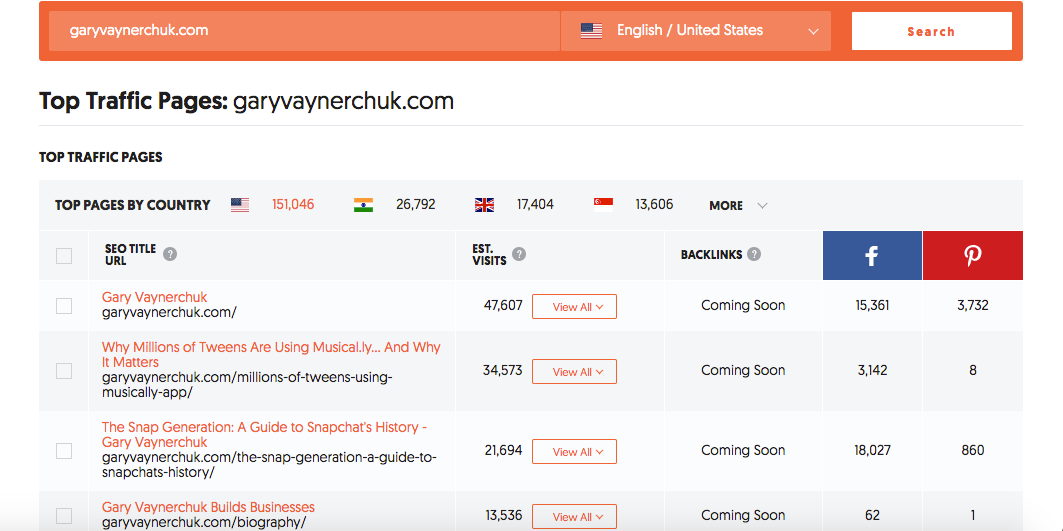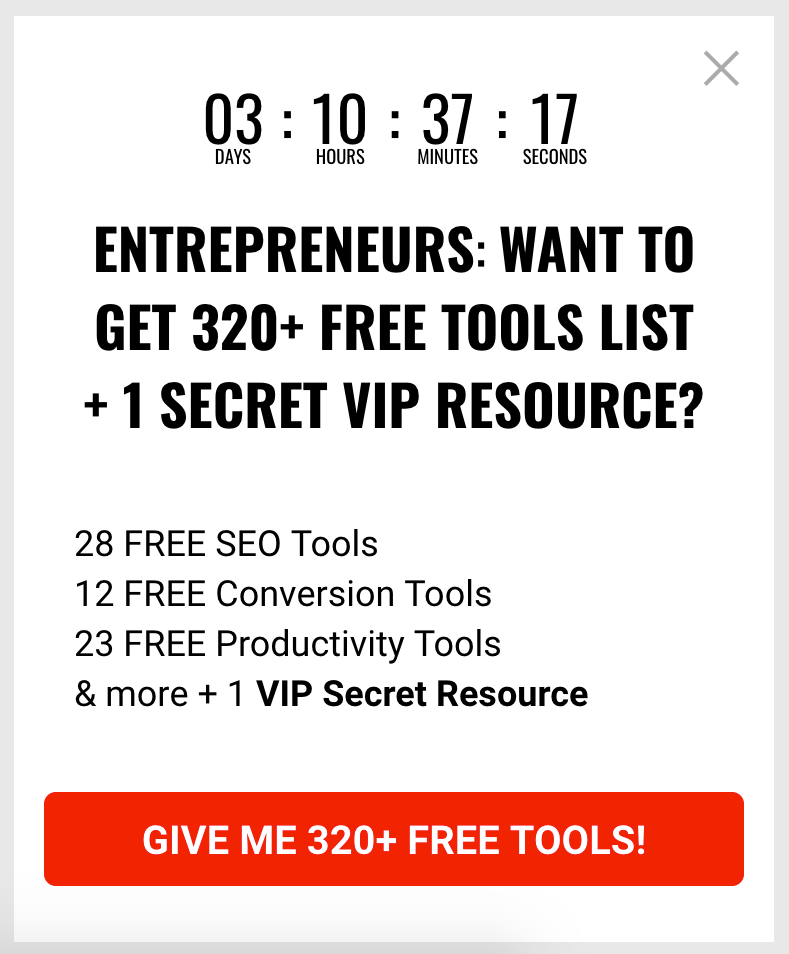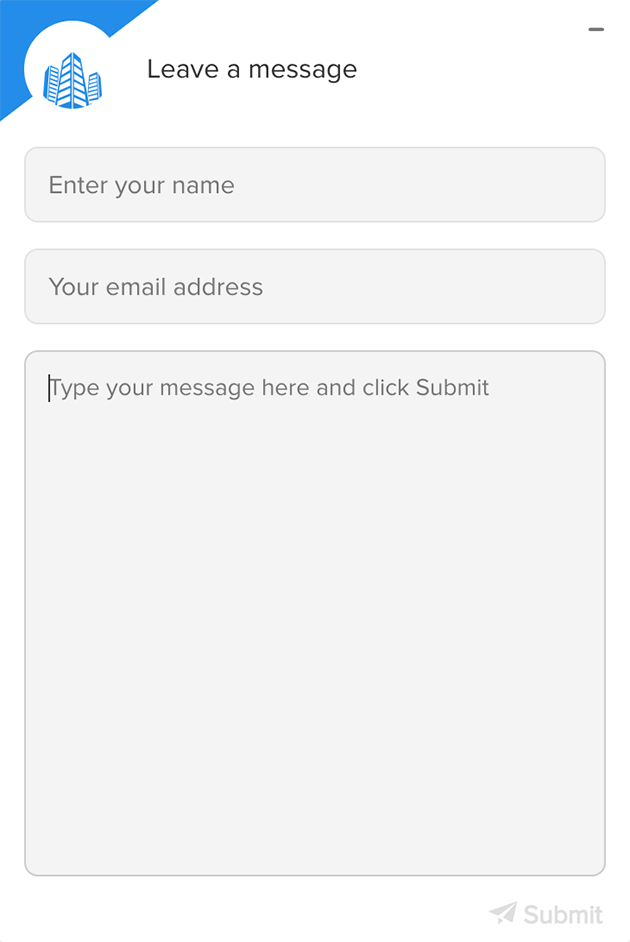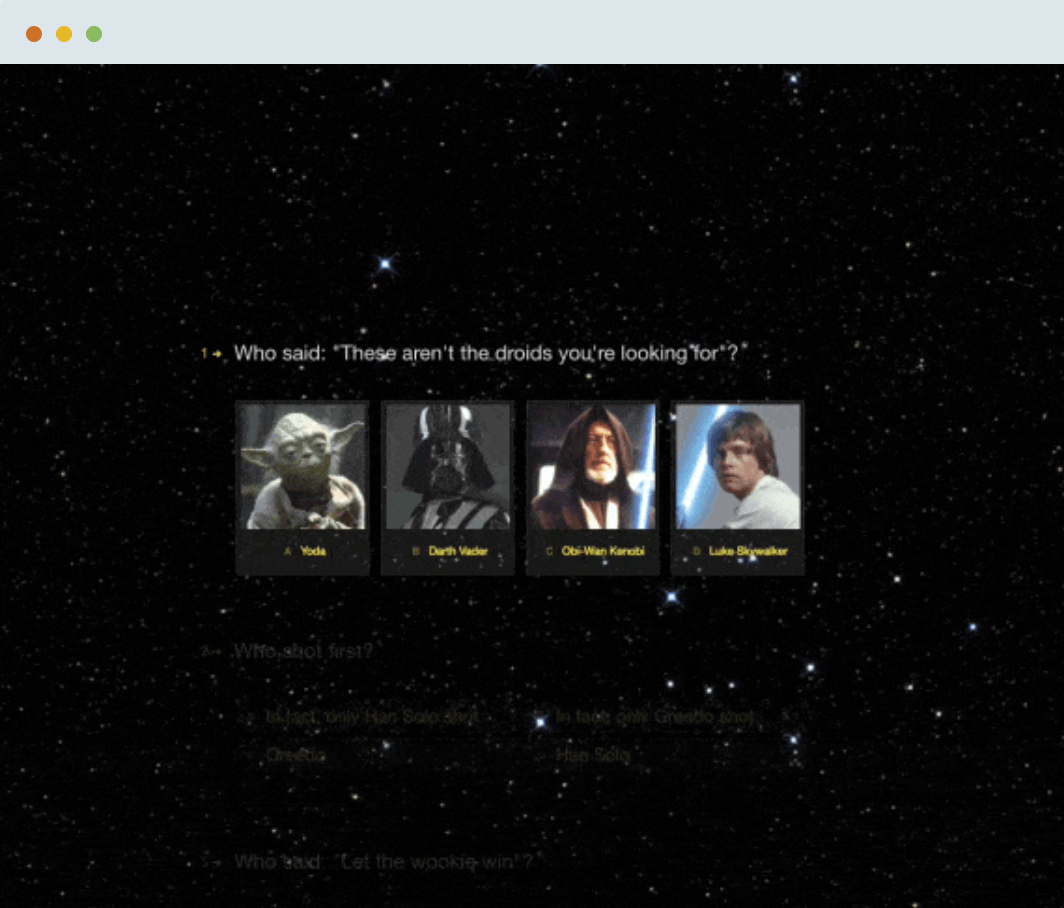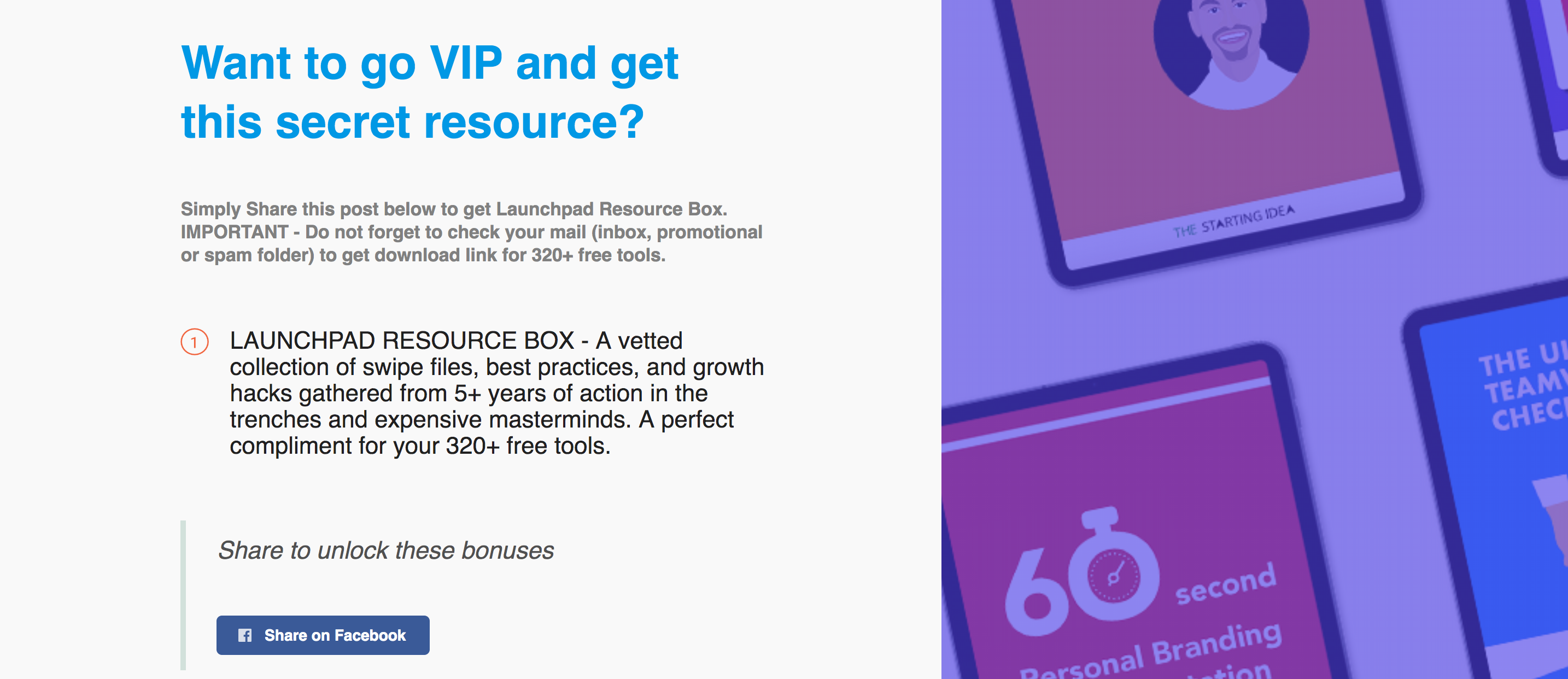How to Turn Your Normal Website into an Automated Lead Generation Machine + Free Growth Consultation

Are you a business owner looking to get leads from your website?
If you answer YES, you might want to stop and pay attention to this post.
As some of you may know, apart from The Starting Idea, I have a Web Design agency called Brand Bridge Solutions.
Now over the 5+ years of me being involved in web designing, I have created some winning growth recipes for a highly converting website that gets you leads on autopilot.
I use these very strategies every day, to get leads consistently for my different websites.
Here’s a screenshot of how I used these strategies recently to get 400+ leads for The Starting Idea in just 1 month.
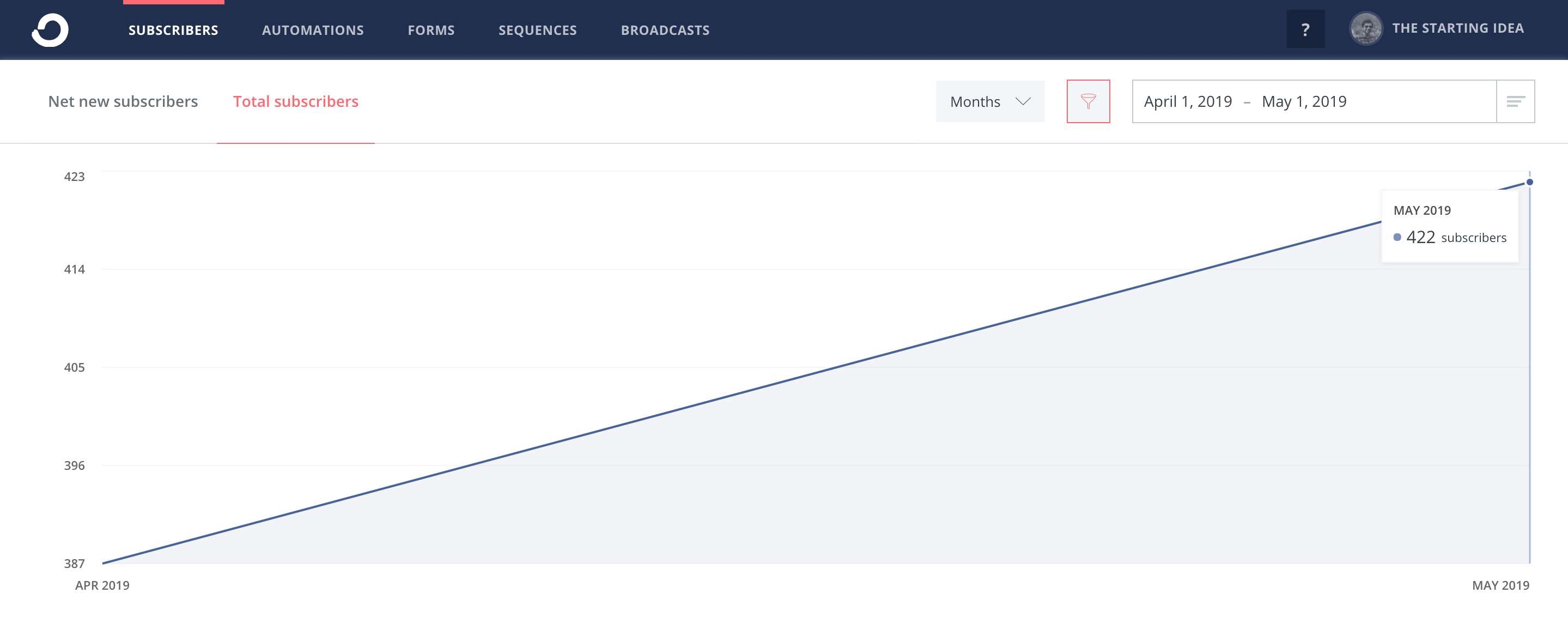
So, without further ado, here’s the exact strategy for making a conversion optimized website based on 5+ years of data-backed results.
STEP 1
Discovery and Research Process
1. Discovery workshop – Sit down with your team and determine your goals and compare it with your site visitor goals.
See the gap and fill it by correcting your brand language, look & feel, and functionality.
Optimize it for the end result you want to achieve.
2. Evaluate data – Evaluate your existing data, your website metrics (if applicable) with respect to the number of sign-ups you are getting currently.
To accomplish this, use tools like Google Analytics & SE Ranking/Ubersuggest to understand which of your pages are more popular and analyze the reasons why.
3. Hotjar Tool installation – Install Hotjar CRO tool. This will help in understanding what users want, and how they behave on your site.
It will give you visual data on clicks, taps, and scrolling behavior, revealing the motivation behind user actions.
Use this data to optimize your site for more Call-to-action clicks and longer sessions on your site.
After both the initial steps are done, we move on to design optimization phase.
STEP 2
Design Optimization to build a Conversion-Optimized Website
1. HSTOC Homepage – Create a homepage arranged with the HSTOC method: (Headline – Social Proof – Testimonials – Offer – CTA)
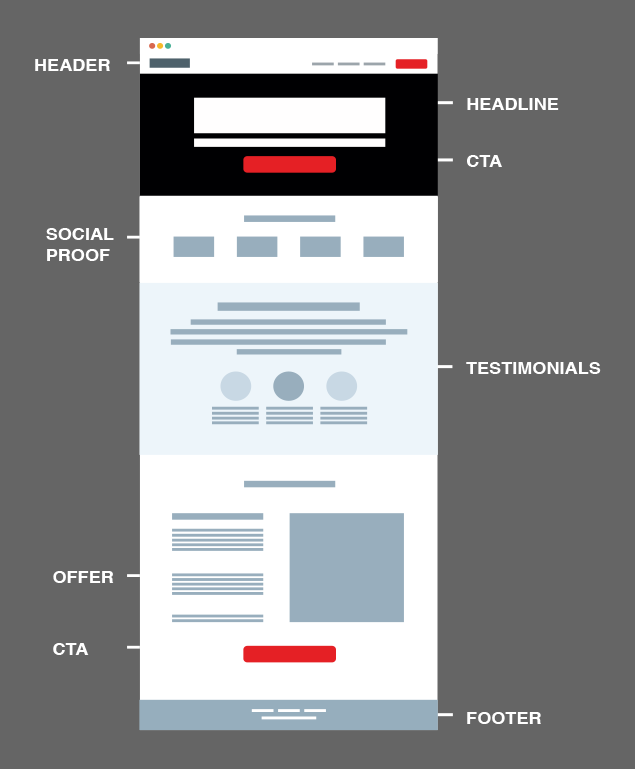
2. Blog – Create a special blog section where you host all your blog posts.
3. Create a special subscribe page – Make a special subscribe page with name and email fields to turn leads into your avid subscribers.
4. Create Lead Capture Forms – Use lead capture forms (slide in pop-ups, exit intent pop-ups, welcome mats, countdown timers, inline forms, etc.) to get fleeting viewers into your email list.
They should be omnipresent on all your webpages, so you do not miss out on capturing any lead.
5. Live Chat Installation – Use Live Chat to chat with your website visitors and convert them into leads.
Assist them by proactively chatting with them and sending them targeted messages as they browse your website.
6. Quiz Tools – Create a Buzzfeed style quiz that engages your audience, generates leads or promotes your brand.
7. Email Marketing Automation Software Integration (Newsletter set up) – Integrate your website and email address with an email marketing automation software to send timely, relevant, personalized emails for individual contacts when they take a specific action on the website.
8. Social Media Integration – Integrate social media sharing buttons to allow web visitors to share content from your site with their network on platforms such as Facebook, Twitter, and LinkedIn.
9. Viral Marketing Tool Installation – Use special “Thank You Pages” (web page a person sees when they sign up for your free lead magnet) and power it up with Viral Marketing Tools.
Here’s how it will work:
A person who sign-ups for your lead magnet will be led to a thank you page where he will be asked to share your website (or any other specific offer you want to promote) in exchange for getting a free gift (a free report/PDF/Digital Download).
This way your product/offer will go viral without spending money on expensive ads.
10. Usage of colors to trigger conversion – Use a combination of typefaces and color palettes to trigger conversion behavior. For example, make the CTA button stand out in contrast to the rest of the site.
Contact us if you want to use our 5+ years of performance data to create a conversion-oriented site for you.
11. Google Tag Manager Integration – Install Google Tag Manager, a system that allows you to manage and deploy marketing tags (snippets of code or tracking pixels) used for tracking and analytics on websites, without having to modify the code.
12. SEO optimization – Optimize the speed of the site, make it mobile friendly with user-friendly URLs.
STEP 3
Copy Optimization
1. Copy Mindset – Be ultra-specific about what people can expect when they sign up for your newsletter.
2. Lead Magnet that solves a specific problem – Create and promote lead magnets which solve a specific pain point of the customer.
3. CTA Text – Have very clear Call-to-Action text, which is driven by a clear value proposition that people can expect once they sign up.
STEP 4
Reiteration
1. A/B Testing – Compare every lead capture form and see which ones are converting better. Test headline, copy, CTA text and images to maximize conversion.
2. What to notice – Notice the value proposition, font styling, CTA button style/color, etc.
3. Reverse Engineer – Reverse engineer the formula of the winning forms and apply it on other areas of your site.
The Next Step
Hope by now you are getting a clear idea about how to supercharge your normal website and make it into an automated lead generating a machine that looks stunning and converts visitors into leads on a regular basis.
There are many other aspects & features that go into making a magnetic website, but it will go beyond the scope of this post.
If you need any help with it, I will be happy to offer you a free growth consultation along with the following bonuses:
- Free Web Design Checklist for your existing/planned site
- Free Website Audit for your existing site (or a competitors site)